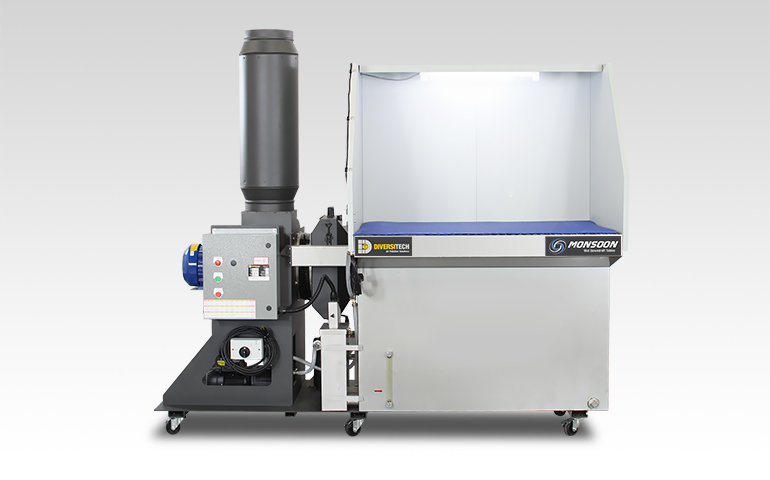Monsoon 3' X 4' Wet Downdraft Table Help & Support
MENU ☰
Learn how to get the most out of your Monsoon 3' X 4' Wet Downdraft Table and troubleshoot common problems.
See our help topics and support videos below, and download the Monsoon 3' X 4' Wet Downdraft Table product guide and owner's manual.
How to..
Before You Begin
Designate a location near the operator where the unit will be placed that is sufficiently close to a grounded power source.
Unpacking Unit
- Inspect carton for any possible damage during transit.
- Remove packing material.
- Do not tip or invert while handling.
- You’ll find the item serial number, model and electrical ratings located on the nameplate. Write down this information on the provided Maintenance Record found in your owner’s manual or your own designated preventative maintenance system.
Installation
- Connect to air inlet.
- If possible, use smooth bore ducting as they have less airflow resistance.
- Inlet ducts should be full diameter. Changes in section and size should be gradual.
- Connect pipes to water supply and drain fittings. (Refer to Section 2.1 in owner’s manual.)
- Connect power. (Refer to Appendix 1A in owner’s manual.)
- Verify motor rotation is clockwise when looking top down from unit.
- Fill Collector’s water basin to indicated level.
Before you use your unit, you’ll want to perform a function test to verify it’s in working order. Do the following:
- Turn the power switch to On.
- Look to confirm that the unit is level and stable. You’ll also want to verify that nothing is obstructing the extraction path and that there is enough water in basin.
- Listen closely to the motor and suction sound of unit. Confirm that they are in within the expected volumes.
- By placing your hand on top of the unit, feel for any unexpected vibration. Place your hand in front of the intake surface to confirm the expected levels of suction.
Perform Daily Inspections
- Inspect surfaces for dust. Wipe down as needed.
- Inspect filter panels for dust buildup. Service or replace as needed.
- Check to see if unit has sufficient water. Refill to meet water level if needed.
- Check for moisture by turning unit on and placing hand above exhaust stack. If excess moisture passes through blower, drain water from basin to indicated level.
Exchange Water (Every 2 Weeks or 30 Operating Hours)
- Remove water using drain outlet.
- Be careful to keep water and waste away from electrical equipment.
- Consult local regulators on the safe handling, disposal and treatment of material waste.
- Remove grating.
- Remove scrubber tree.
- Using a Diversitech WV Sludge Vacuum or equivalent, remove semi-solid build-up at the bottom of the basin.
IMPORTANT: Consult local regulators on the safe handling, disposal and treatment of material waste. - Use pressure washer or plastic bristle brush to clean basin (no metallic brushes).
- Turn machine on to allow Auto-Level Control System to fill the basin or fill manually.
Perform Annual Inspections
- Clean labels and exterior surfaces.
- Wash cabinet internal assemblies with warm water and mild detergent. Allow 12 hours to dry before use.
- Check controls for loose wiring.
- Examine motors for wear.
Troubleshooting
- Confirm the correct voltage is supplied into the panel.
- Confirm all fuses are functional.
- If the problem continues, or your unit does not fill with water, contact Diversitech support for assistance.
- Confirm the correct rotation using the indication arrow located on the motor. If the unit fails to turn on, the unit’s motor could be in reverse rotation and spinning incorrectly. An electrician is required to aMonsoonress the problem.
- Confirm that the water level is correct using the arrow indicator located on the unit.
- Inspect all filters in your unit to verify they are in working order.
- Check the water level. If water is escaping through the stack, there may be too much water inside the unit. (Once levels exceed the maximum 4 inches, motor turns off.)
- Check the table top surface for unnecessary items. The Monsoon’s table top surface is perforated to allow airflow through the unit. If the table top is over-covered with items, airflow through the unit will be restricted, causing water to escape.
- Check Baffle Tree Assembly Installation. If water is escaping through the stack, it could be a sign that the baffle tree assembly has not been reinstalled correctly.
- Check to see if the foot valve on the wash kit is clogged. All wash kits have a foot valve which recirculates the water to the nozzle tips. To keep the foot valve from clogging and the auto-wash functioning properly, regular maintenance is required.
- Check the condition of the banjo filter. To ensure the auto-wash functions properly, regular maintenance of the banjo filter is required.
- Once maintenance is performed on both the foot valve and the banjo filter, you will need to prime the pump before reuse.
- If the photohelic shows a reading above 7 or 8, the HEPA filter needs to be replaced.